Before you can start using TradingView to analyze and trade cryptocurrencies, you’ll need to set
up a TradingView account. Setting up an account is simple and free, and will give you access to
all of the platform’s features and tools.
Here’s how to set up a TradingView account:
Go to the TradingView website (www.tradingview.com) and click on the “Sign Up” button in the
top right corner of the screen.
Fill out the sign-up form with your email address and create a password. You’ll also need to
agree to the terms of service and privacy policy.
Click on the “Sign Up” button to complete the process.
Once you’ve set up your account, you’ll be taken to the dashboard, which is the default landing
page when you log in. From here, you can access all of the features and tools on the platform,
including charts, technical indicators, and watchlists.
One of the most useful features of TradingView is the ability to create and manage watchlists of cryptocurrencies. A watchlist is a customizable list of cryptocurrencies that you can use to track the performance of specific coins or groups of coins. Here’s how to create a watchlist on TradingView:
Click on the “Watchlist” tab in the top menu.
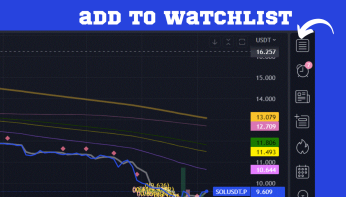
Click on the “Add Symbol” button to add a new cryptocurrency to your watchlist.
Type in the symbol or name of the cryptocurrency you want to add, and select it from the dropdown menu.
Repeat this process to add additional cryptocurrencies to your watchlist.
Once you’ve created a watchlist, you can use it to track the performance of your selected
cryptocurrencies in real-time. You can also customize the layout of your watchlist by dragging
and dropping the columns to rearrange them, or by clicking on the “Edit Columns” button to add
or remove columns.
It’s important to organize your watchlist and keep track of important market data, such as the
price, volume, and market cap of each cryptocurrency. This will help you stay up-to-date on the
latest developments in the market and make informed trading decisions.
PRO TIPS:
In addition to creating and managing watchlists, there are a few other tips that can help you
make the most of your TradingView account:
Customize your profile: Click on the “Profile” tab in the top menu to access your profile
settings. Here you can upload a profile picture, edit your bio, and specify your time zone.
Use keyboard shortcuts: TradingView has a number of keyboard shortcuts that can save you
time and make navigating the platform easier. You can view a complete list of keyboard
shortcuts by pressing the “?” key while on the dashboard.
Use the “Explore” tab: The “Explore” tab is a great resource for finding new cryptocurrencies
to trade or analyze. You can use the search bar to find specific coins, or browse through the
different categories to discover new coins.
Use the “Community” tab: The “Community” tab is a great place to connect with other traders
and investors, share ideas and insights, and learn from others. You can follow other users, join
discussion groups, and participate in polls and surveys.
Overall, setting up a TradingView account and creating a watchlist is an essential first step in
using the platform to analyze and trade cryptocurrencies. With a little bit of organization and
customization, you can make TradingView a powerful and user-friendly tool for tracking and
trading cryptocurrencies.
